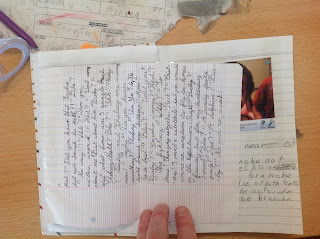Teachers-Of-The-World™ probably don't spend enough time teaching digital literacy. I know this because, you know, YouTube comments. And also just because.
But it's not necessarily true that once you put something on the Internet, it stays there forever. It might not even stay for the duration of this year. There's a Murphy's Law smushed into a piece of Fruit Roll-Up stuck to the bottom of The Internets' collective shoe that says, "The more useful slash interesting a web tool is, the shorter it's life span."
But it's not necessarily true that once you put something on the Internet, it stays there forever. It might not even stay for the duration of this year. There's a Murphy's Law smushed into a piece of Fruit Roll-Up stuck to the bottom of The Internets' collective shoe that says, "The more useful slash interesting a web tool is, the shorter it's life span."
The flip-side of this rule of course means that the amazingly vacuous Ask.Fm will be around forever.
This post should be about that. It should be about cyber-bullying and the tools that make that possible. It should be about a morally bankrupt CEO so disconnected from humanity that he has made it his life mission to peddle and propagate a service that is designed to do more harm than good, and who feels absolutely no social obligation with a service that's been linked to such a detachment of the human spirit.
But this post is not about that.
This post is instead about inconvenience, maybe because its more convenient to talk about that.
It's a Woody Allen post. Not an Allen Say post.
Dearly Beloved,
We are gathered here today in the presence of practically no witnesses to procrastinate and pay homage to these unsustainable tools, as they may make way for future tools with equally unsustainable business models.
Dearest Posterous, You Will Be Missed Most of All
I didn't love Posterous, but I loved the idea of Posterous. The reality of Posterous was often very frustrating. But it was pretty and so I put up with the extreme discomfort. I've used it as a platform for E-Portfolios after I first threw out Google Sites. It was a long process to initially setup but easy for the students to maintain. The next year I tried Weebly, but I still loved the pretty, pretty Posterous. So we used it as our online newspaper:
And then Posterous died.
And then I tried Edublogs as a Posterous-Substitute.
Do you notice the missing text on the blog posts that feature photos?
How about the enlarged pixelations that blot out whole squares?
The inconsistent layout as a whole?
That's Edublogs.
Somehow this decrypted old bag of a blogging platform is the preferred platform for possibly dozens of educators.
Dearest SlideRocket, You're A Fantastic Pain In The Butt To Replace
SlideRocket was a fairly convenient web based slideshow presenter that for some reason couldn't sustain its' economic model of being completely free. I have a few of those trusty ol' SlideRockets embedded in some crotchety decrepit posts in this blog, and if I was smart I'd replace them with Google Presentations. At least then I'd know that they would be around forever because Google Presentations is boring and therefore horrible and eternal.
Haiku Deck is much better than SlideRocket, which is probably why it'll have a remaining shelf life of a fistful of months. It also means that there is no easy way to import my old SlideRocket presentations. I have to download the presentations as PowerPoints, and then convert the PowerPoints into a series of images, then upload the images one by one into a Haiku Deck presentation since Haiku Deck doesn't support batch uploads. To celebrate this process of banal minutia, here is one of my first Haiku Deck presentations:
Anyway this is all just to say it's painful to repackage old content so that it still displays on the 2014 Internet-of-the-Future. It's so painful that I decided to write this post instead of actually doing it.