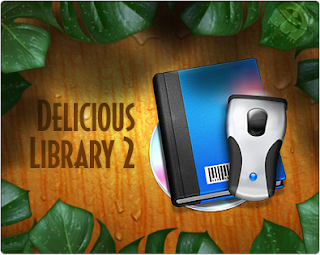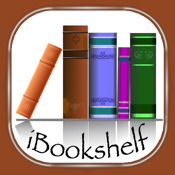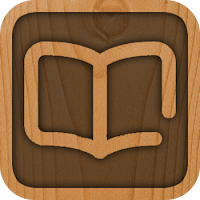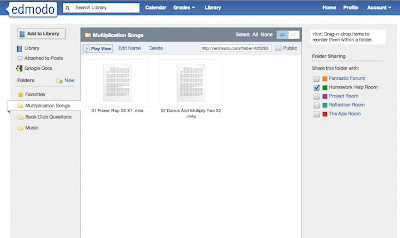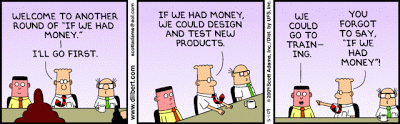1) The first two presentations seem to taken from the same source. However I discovered them separately and I think they're more readable seperately, so they have become two different presentations. A more complete version can be found here. In any event, here is the first part:
1) The bandage was wound around the wound.
2) The farm was used to produce produce .
3) The dump was so full that it had to refuse more refuse.
4) We must polish the Polish furniture.
5) He could lead if he would get the lead out.
6) The soldier decided to desert his dessert in the desert.
7) Since there is no time like the present, he thought it was time to present the present .
8) A bass was painted on the head of the bass drum.
9) When shot at, the dove dove into the bushes.
10) I did not object to the object.
11) The insurance was invalid for the invalid.
12) There was a row among the oarsmen about how to row .
13) They were too close to the door to close it.
14) The buck does funny things when the does are present.
15) A seamstress and a sewer fell down into a sewer line.
2) I posted this a couple months ago in my "A Look Back At School Through The Eyes of 9gag" post. It seems to be an extension of the first presentation, but here is the second piece:
3) This last presentation is half poem, half torture. I found it originally here.
Dearest creature in creation,
Study English pronunciation.
I will teach you in my verse
Sounds like corpse, corps, horse, and worse.
I will keep you, Suzy, busy,
Make your head with heat grow dizzy.
Tear in eye, your dress will tear.
So shall I! Oh hear my prayer.
Just compare heart, beard, and heard,
Dies and diet, lord and word,
Sword and sward, retain and Britain.
(Mind the latter, how it’s written.)
Now I surely will not plague you
With such words as plaque and ague.
But be careful how you speak:
Say break and steak, but bleak and streak;
Cloven, oven, how and low,
Script, receipt, show, poem, and toe.
Hear me say, devoid of trickery,
Daughter, laughter, and Terpsichore,
Typhoid, measles, topsails, aisles,
Exiles, similes, and reviles;
Scholar, vicar, and cigar,
Solar, mica, war and far;
One, anemone, Balmoral,
Kitchen, lichen, laundry, laurel;
Gertrude, German, wind and mind,
Scene, Melpomene, mankind.
Billet does not rhyme with ballet,
Bouquet, wallet, mallet, chalet.
Blood and flood are not like food,
Nor is mould like should and would.
Viscous, viscount, load and broad,
Toward, to forward, to reward.
And your pronunciation’s OK
When you correctly say croquet,
Rounded, wounded, grieve and sieve,
Friend and fiend, alive and live.
Ivy, privy, famous; clamour
And enamour rhyme with hammer.
River, rival, tomb, bomb, comb,
Doll and roll and some and home.
Stranger does not rhyme with anger,
Neither does devour with clangour.
Souls but foul, haunt but aunt,
Font, front, wont, want, grand, and grant,
Shoes, goes, does. Now first say finger,
And then singer, ginger, linger,
Real, zeal, mauve, gauze, gouge and gauge,
Marriage, foliage, mirage, and age.
Query does not rhyme with very,
Nor does fury sound like bury.
Dost, lost, post and doth, cloth, loth.
Job, nob, bosom, transom, oath.
Though the differences seem little,
We say actual but victual.
Refer does not rhyme with deafer.
Fe0ffer does, and zephyr, heifer.
Mint, pint, senate and sedate;
Dull, bull, and George ate late.
Scenic, Arabic, Pacific,
Science, conscience, scientific.
Liberty, library, heave and heaven,
Rachel, ache, moustache, eleven.
We say hallowed, but allowed,
People, leopard, towed, but vowed.
Mark the differences, moreover,
Between mover, cover, clover;
Leeches, breeches, wise, precise,
Chalice, but police and lice;
Camel, constable, unstable,
Principle, disciple, label.
Petal, panel, and canal,
Wait, surprise, plait, promise, pal.
Worm and storm, chaise, chaos, chair,
Senator, spectator, mayor.
Tour, but our and succour, four.
Gas, alas, and Arkansas.
Sea, idea, Korea, area,
Psalm, Maria, but malaria.
Youth, south, southern, cleanse and clean.
Doctrine, turpentine, marine.
Compare alien with Italian,
Dandelion and battalion.
Sally with ally, yea, ye,
Eye, I, ay, aye, whey, and key.
Say aver, but ever, fever,
Neither, leisure, skein, deceiver.
Heron, granary, canary.
Crevice and device and aerie.
Face, but preface, not efface.
Phlegm, phlegmatic, ass, glass, bass.
Large, but target, gin, give, verging,
Ought, out, joust and scour, scourging.
Ear, but earn and wear and tear
Do not rhyme with here but ere.
Seven is right, but so is even,
Hyphen, roughen, nephew Stephen,
Monkey, donkey, Turk and jerk,
Ask, grasp, wasp, and cork and work.
Pronunciation (think of Psyche!)
Is a paling stout and spikey?
Won’t it make you lose your wits,
Writing groats and saying grits?
It’s a dark abyss or tunnel:
Strewn with stones, stowed, solace, gunwale,
Islington and Isle of Wight,
Housewife, verdict and indict.
Finally, which rhymes with enough,
Though, through, plough, or dough, or cough?
Hiccough has the sound of cup.
My advice is to give up!!!
-The Chaos, by G. Nolst Trenite, aka Charivarius (1870-1946)